
Welcome to Dick's Website



The "About Website" menu opens a page of information that provides 'contact' information.
It also provides an overview that is "recommended reading"
--- to be considerd before working with the information presented here!
Right icons:
Sometimes: "More Information"
Next Album >>
Start Automatic sliding |>
Very useful 52 second lesson in lower right
6 Center icons = o o o o o o = You select album
Left icons:
<< Previous Album
[] Stop
Automatic sliding
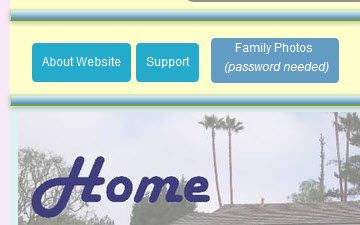
The 'Family' button is briefly discussed by three comments:
1.) Usage requires that a 'password' be obtained from the webmaster. Photo content uses procedures discussed here but no special information is presented.
2.) There is content that family members would enjoy seeing and family is encouraged to get a password and have a look.
3.) Sometimes emails to family members will direct you to use this feature.